Font Finder formacOS Menu Bar
Native macOS font identifier with menu bar integration. Instantly identify fonts from screenshots using AI. Optimized for Apple Silicon with lightning-fast performance.

Native macOS Experience
Designed specifically for macOS with native integrations, Apple Silicon optimization, and seamless workflow integration.
Menu Bar Integration
Native macOS menu bar app for instant font identification without cluttering your desktop.
Screenshot Recognition
Built-in screenshot capture with AI-powered font analysis. Works with any text on your screen.
Apple Silicon Optimized
Native performance on M1, M2, and M3 chips with lightning-fast font recognition.
Light & Dark Mode
Seamlessly adapts to your macOS appearance settings with native light and dark themes.
Smart History
Intelligent font history with search, favorites, and automatic organization by project.
Universal Clipboard
Copy font names, CSS properties, and download links directly to your clipboard.
Simple 4-Step Workflow
From menu bar to font identification in seconds. Our streamlined workflow integrates perfectly with your macOS experience.
Click Menu Bar Icon
Access Fonti instantly from your macOS menu bar
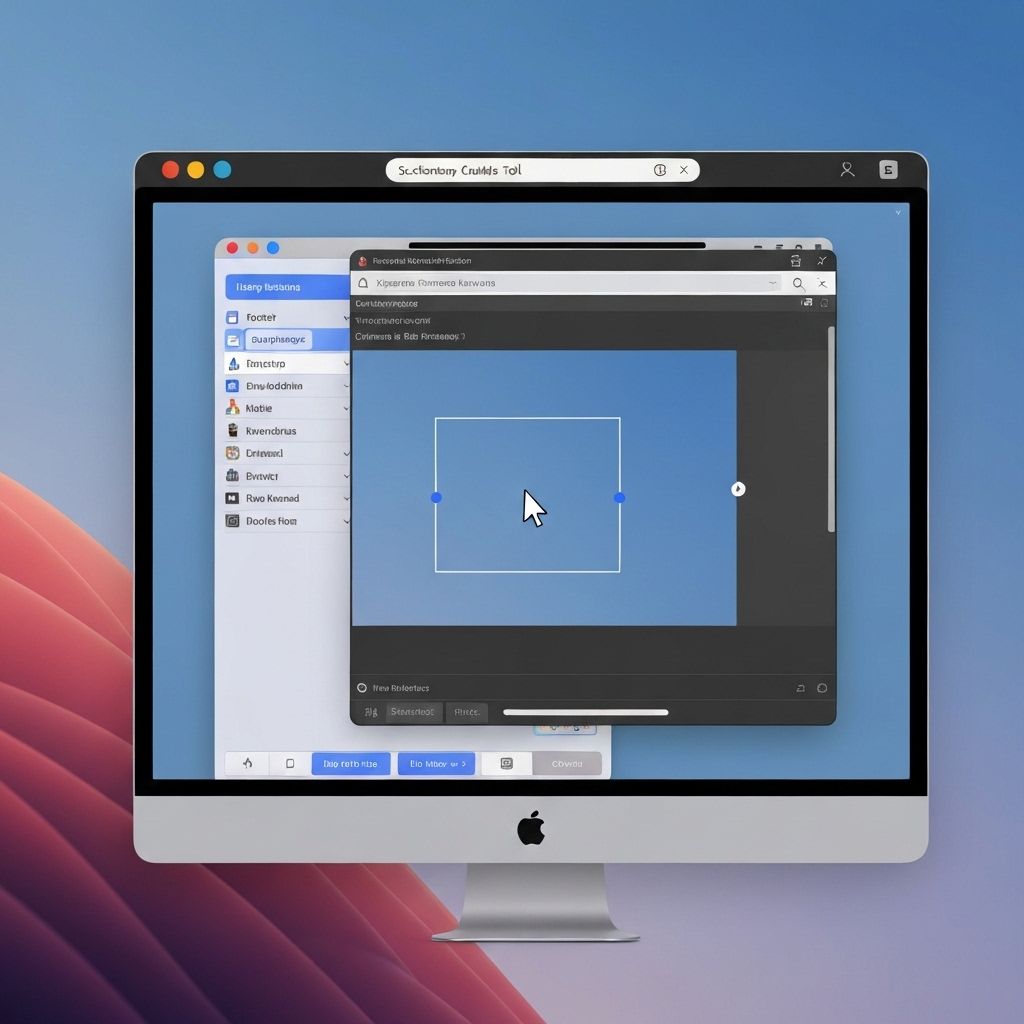
Capture Screenshot
Use built-in screenshot tool or drag & drop images
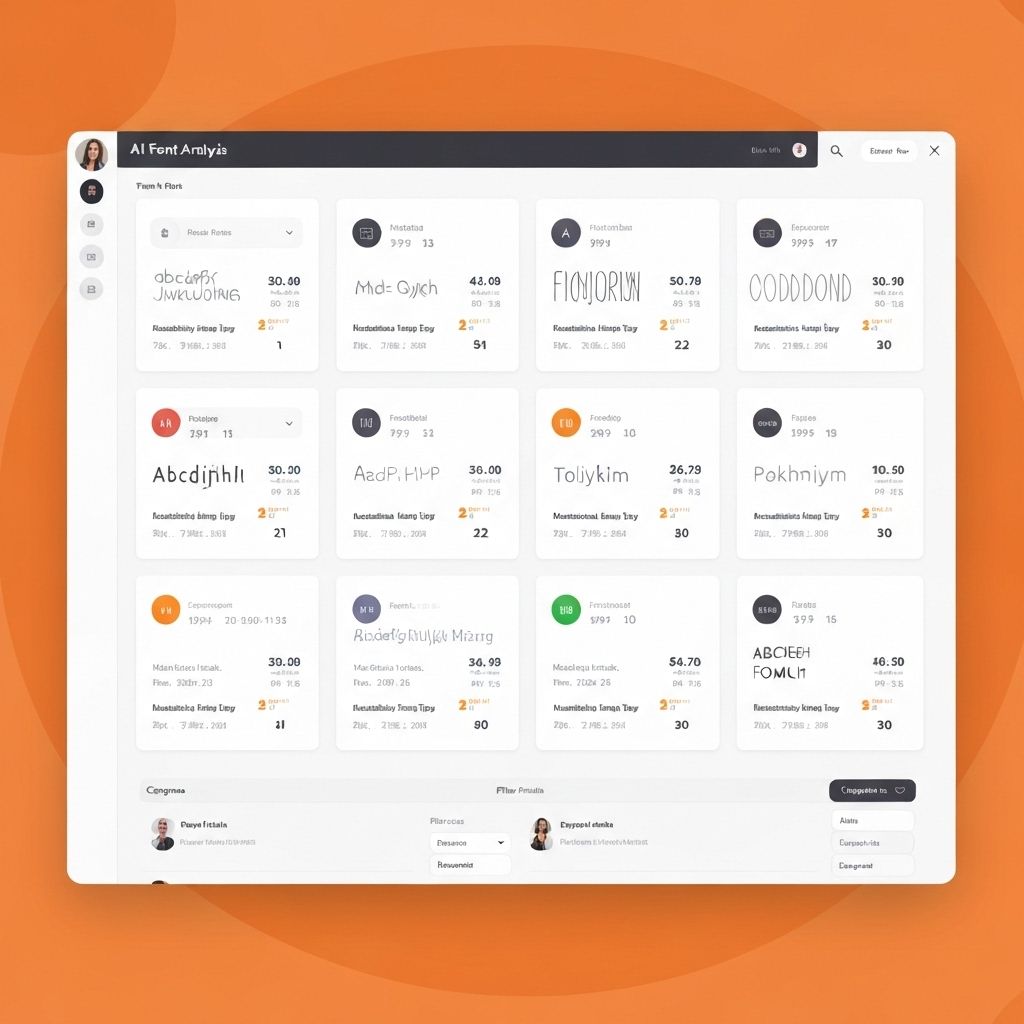
AI Analysis
Advanced AI identifies fonts in seconds

Get Results
View font details, download links, and CSS properties
Professional Features for Mac Users
Explore advanced capabilities designed specifically for professional designers and developers on macOS.
Apple Silicon Optimization
Native performance on M1, M2, and M3 chips with up to 3x faster font recognition compared to Intel-based solutions. Our AI models are specifically optimized for Apple's Neural Engine.
Trusted by Mac Professionals
Join thousands of designers, developers, and creative professionals who rely on Fonti for their daily workflow.
"Fonti has become an essential part of my design workflow. The menu bar integration is perfect for quick font identification during client presentations."

"The Apple Silicon optimization is incredible. Font recognition is instant, and the native macOS integration feels like it's part of the system."

"Finally, a font identifier that understands macOS. The screenshot feature works flawlessly with my multi-monitor setup."

System Requirements
Optimized for modern Mac hardware with backward compatibility for older systems.
Ready to Transform Your Font Workflow?
Join 750K+ Mac users who have already upgraded their design process with Fonti.